價格:免費
檔案大小:74.8 MB
版本需求:需要 iOS 8.0 或以上版本。與 iPhone、iPad 及 iPod touch 相容。
支援語言:德語, 日語, 法文, 瑞典文, 簡體中文, 義大利文, 英語, 荷蘭文, 葡萄牙文, 西班牙文, 韓語
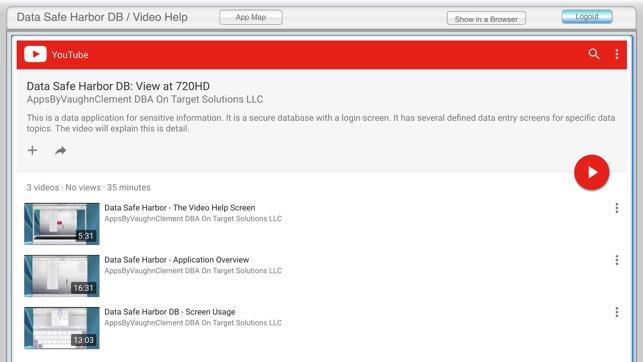
Data Safe Harbor DB:
NOTE:
This application is designed to include a username and password. Upon the initial access you will login using (username :Safe Harbor, and Password "password") when you login you will be prompted to change the Password to a new password. Use any password of your choice, and make a note of the password used.
Who should use the application?
If you consider your personal information needs to be secure and protected, you will use an application Like Data Safe Harbor Database. The database provides a secure environment where you can organize and manage all of your important information. For example this app is setup with as many individual peoples records as you want to manage. The individual people create a primary record, and then add data to these screens:
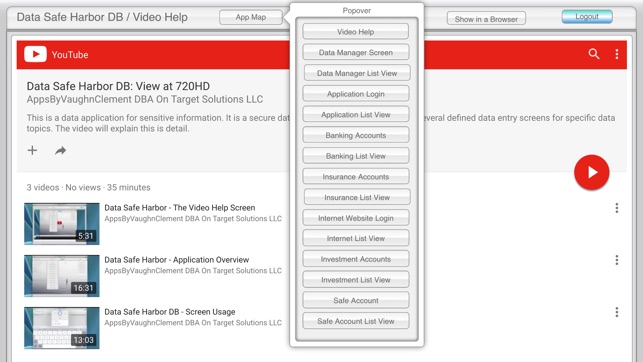
Data Manager (Main Screen) this screen has the individual record for that person's managed information. The screen uses popup screens for the following topic data:
Internet Website Login: you add the secure information for any and all website's that you want to manage. This includes the support information, username,and password for all sites you visit. This includes a URL field for the website that is used to open the individual website being viewed in the record.
Application Login: this popup screen has a similar approach as the website login, but this screen is used for application on your computers, phones and tablets.
Banking; this popup screen is similar to the prior screens, but this popup screen is used to manage your banking information. This includes websites you use for banking and secure logins.
Insurance Information; again this is a separate screen like the prior popup screens that will provide input for your accounts for any and all insurance accounts.
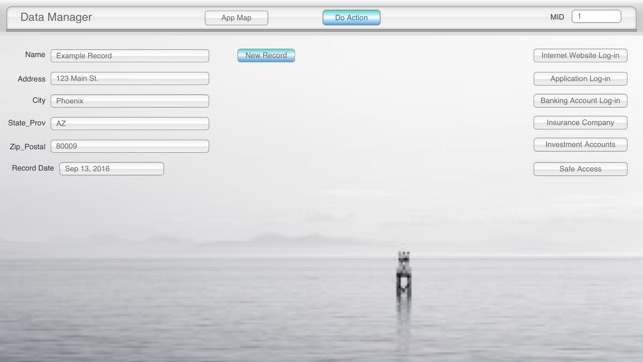
Investment Accounts; this popup screen is used to add any and all investment account information to include login for websites where you manage your investments.
Safe Access; this popup screen is slightly different where you manage any and all safes you own or use at any location. The information is used to manage the access safe combination used to access/open the safe.
Important: There are Notes fields in each screen to add any additional information to manage your individual screens data.
This application includes YouTube video help tutorials to assist you to use the application.
The application has free technical support and a website where you can get live chat to ask and get answers to questions. Use the developer support link on the iTunes detail screen to get assistance.
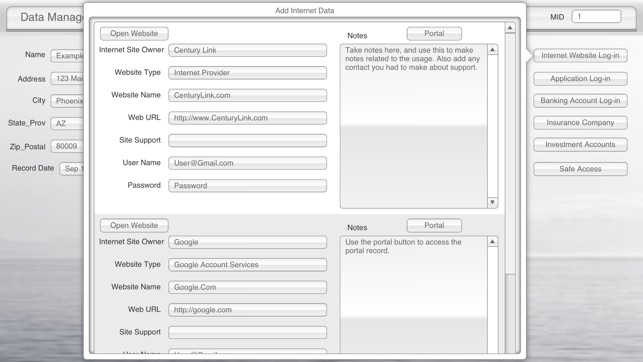
We provide free online demonstrations that may be scheduled through the developed chat website.
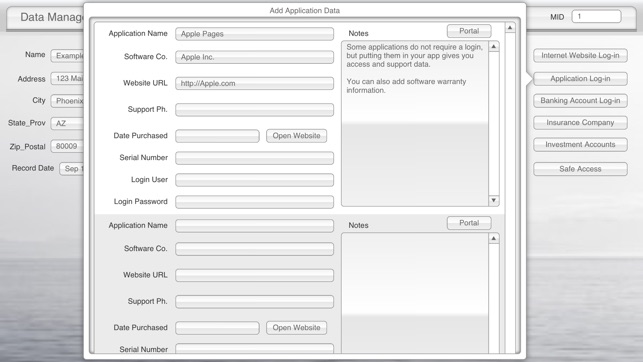
支援平台:iPhone, iPad
